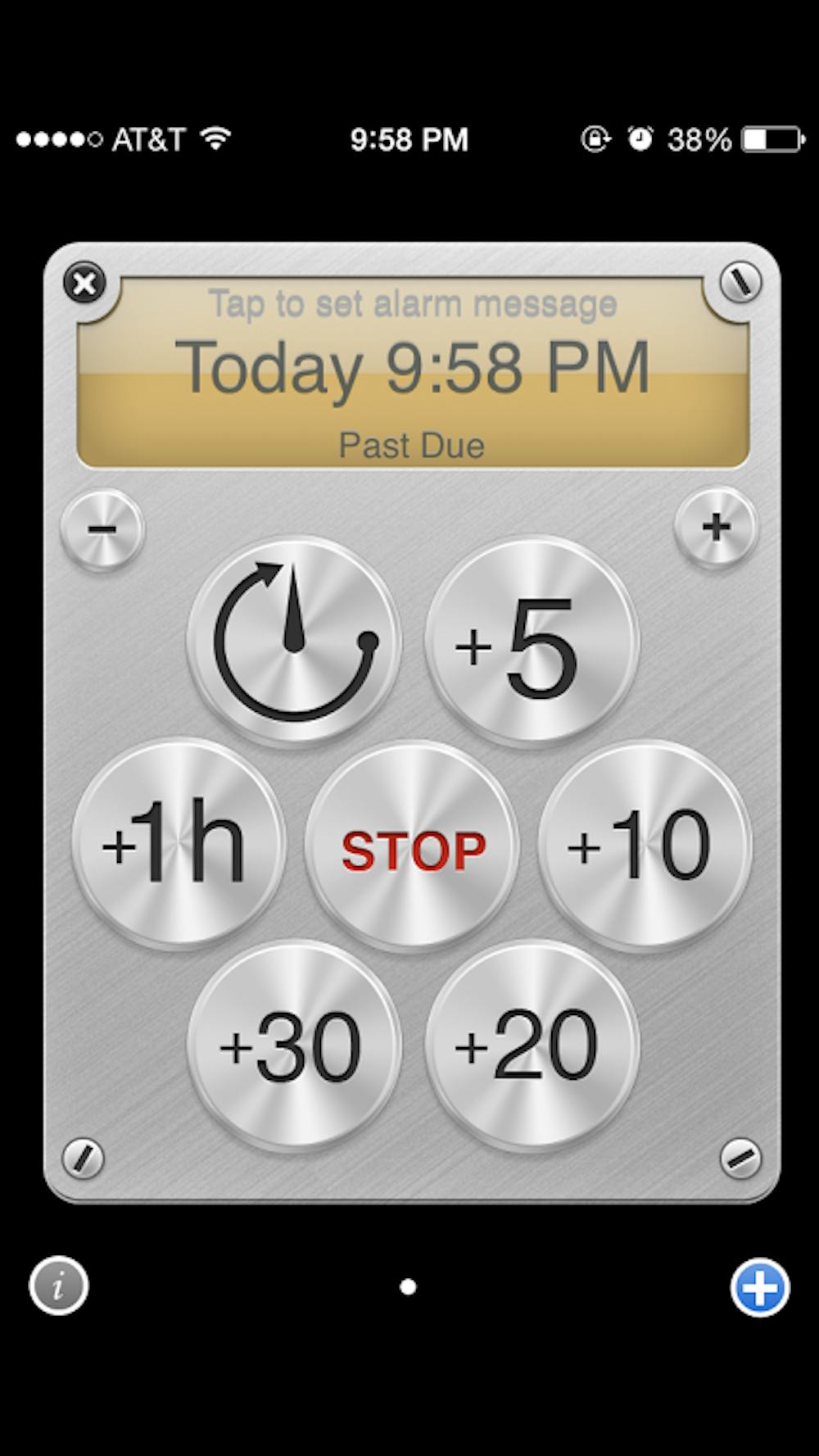Study apps are available for students to use to help enhance productivity, and some OU students
Although apps like Instagram and Vine have the potential to steal hours of study time, some OU students use their phones to assist their academics.
A wide variety of apps are geared toward studying and are available on Android as well as iOS. Apps can be used to combat the everlasting study breaks or to help students share knowledge and learn collectively.
The Post spoke to students about some of their favorite apps, and browsed the user reviews to help Bobcats find their best smart phone study tool match.
Quizlet – Flashcards & Study Tools | 4.5 stars (Free)
How it works: The user is easily able to create a set of flashcards, which can be made in any language. Users can hear the flashcards aloud or turn the flash cards into a matching game.
Why use it: The study sets are searchable, which allows users to access the flashcards they need without taking time to make them. Users can also search for others users or classes.
Jennifer Holt, a sophomore studying athletic training, used the app to help with organization while studying.
“I feel they’re kind of the same and take up the same amount of time, but sometimes when you’re writing, things get messy and scratchy,” she said.
Customer Reviews: The app is simple and easy for any kind of studying, from languages to complicated vocabulary.
Platforms available: iOS, Android and Windows
Evernote | 4 stars (Free)
How it works: Users can create multiple digital notebooks and notes within the app. A search bar allows users to find particular notes using key terms. Notes and notebooks can be shared with other users. Reminders are also available to help users keep track of due dates.
Why use it: Evernote automatically syncs between devices, which allows constant access to the information.
Customer Reviews: The app is an effective tool for note taking, but consumers report bug issues that cause the app to shut down.
Platforms available: iOS, Android and Windows
Forest: Stay focused, stop phubbing | 4.5 stars ($0.99)
How it works: The app provides a solution for when scrolling through Twitter seems more appealing than diving into homework. When the user wishes to be productive, he or she simply plants a “tree”. The tree continues to grow for thirty minutes while the user works. The tree dies if the user exits the app.
Why use it: The app gamifies productivity by providing an incentive — a forest full of trees. It also allows the user a concrete way to gauge when to take a break,
Customer Reviews: Being able to see progress through the amount of trees in the forest is satisfying but being able to manage time would be an improvement, according to users.
Platforms available: iOS, Android and Windows
Free Graphing Calculator | 4.5 stars (Free)
How it works: The app is a convenient substitute when a tangible calculator is not present. Users are able to do simple and complex calculations and graph any function. The bonus is the reference window, a section including information on several math concepts, such as Calculus and fractions.
Why use it: The entire reference section is convenient, especially with intricate math that involves complicated formulas and concepts. For example, the calculus section includes the differentiation rules in one place.
Customer Reviews: Users consider the app to be user friendly, and although it may not be as great as the traditional graphing calculator, it’s free and a nice app.
Platforms available: iOS
StudyBlue | 4.5 stars (Free)
How it works: Similar to Quizlet, StudyBlue allows easy access to courses and shares materials between students. Students have the capability of selecting a school, course and professor. This creates access to notecards and study guides, and users are able to create resources, such as notecards, for others or private use.
Why use it: Pictures can be added to notecards for the more visual learners. The app helps coordinate communication between students because of the ability to select classes and professors.
“StudyBlue is also cool because if you fill in a definition, other definitions come up so you can compare your definitions,” said Pat O’Brien, a senior studying marketing.
O’Brien uses the app whenever a class has a lot of vocabulary.
Evernote can also be imported into StudyBlue.
Customer Reviews: The ability to add photos and see how many notecards were not known is beneficial when learning the material.
Platforms available: iOS and Android
Nag: Reminder Alarm | 3.5 stars (Free and $.99 versions available)
How it works: Instead of spending hours scrolling through the Internet during a study break, Nag interrupts the procrastination with an obnoxious alarm or a continuous buzzing if set on silent. Users click on the amount of time needed for a study break and continue browsing until interrupted by the alarm.
Why use it: The app is an easy way to prevent a research paper from turning into hours of cat videos online.
Customer Reviews: It’s convenient for small and spontaneous versions but it lacks the ability to set dates and repeat options for reminders.
Platforms available: iOS
Duolingo – Learn Languages for Free | 4.5 stars (Free)
How it works: When learning a language in class isn’t enough to ace the test, Duolingo helps users to reinforce what they’ve already learned or start from the beginning. The user is able to pick a language from an extensive list and then choose to start as a beginner or take a placement test. Users pick a goal of how much they want to study daily and the app offers a daily reminder to achieve the goal.
“It has helped with conjugations, which is what I struggle with,” said Chas Morgan, a sophomore studying international business.
Why use it: The app engages the user and reminds him or her to continue practicing. It is also appropriate for beginners and longtime learners.
Customer Reviews: The app helps to supplement learning in the classroom, but also is recommended to independent learners. Despite enjoying the design and overall app, users requested more languages to be available to learn.
Platforms available: iOS, Android and Windows
Prices and ratings are based on Apple App Store information.